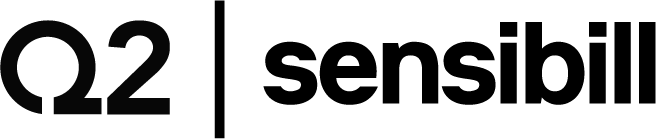Accessibility and localization: 3 lessons from our QA meetup
For the last few months, we’ve been working hard to upgrade our app for greater accessibility, and localizing it to accommodate our partners around the world. On February 6th, our quality assurance, design, and development teams hosted a meetup at our downtown Toronto office to share what they’ve learned, and to connect with fellow accessibility-enthusiasts in the tech community. Sensibill speakers included: Sara Womiloju (Manual QA); Arindam Bhadra (QA Lead); Daniel Kwon (UX Designer); and Yinka Olu (Android Developer). They talked about accessibility, localization, and the challenges they’ve faced building these features into our app.
Here are three key takeaways from the evening:
1. Localization is about more than translation
When you expand into other regions, it’s tempting to turn to Google Translate for all your needs, right? Think again. Making your app work across borders requires a more holistic approach. Bringing fluent speakers on board will ensure that your app is grammatically correct, contextually accurate, culturally sensitive, and most importantly - that the end-user experience remains consistent. Tip: It’s also important to take into account how abbreviations work in other languages, and how to accommodate bidirectional languages - script that runs right-to-left or top-to-bottom - such as Hebrew or Arabic.
2. “Accessibility isn't just limited to people with disabilities - it's about inclusivity.”
Most companies don’t think about building accessibility into their apps until a client asks for it. With so many competing priorities and finite resources, accessibility is often put on the back burner. What companies soon realize, however, is that accessibility is not a niche issue. There are an estimated one billion people in the world experiencing some form of mental or physical limitation, and that number is rising as our population ages. Designing for accessibility shouldn’t be about ticking a box for a client - it’s about including everyone. Now is the time to make accessibility the rule, rather than a nice-to-have.
3. Collaboration is key
Making your app fully accessible and accurate across regions is not a one-person feat. At Sensibill, we’re firm believers that the best products are made by marrying designers, developers, and QAs together throughout the development cycle. Creating a collaborative environment that considers all elements at the outset can reduce handoffs, and maximize each team’s creative potential and skill sets.